Image Datasets¶
Image datasets in this context are directories of files. Kaishi has a lot of built in functionality for interacting with them. While kaishi has many built-in pipeline components that operate on image datasets, a lot of the standard ETL is handled for you in the event you want to add your own custom code (without the ETL hassle).
Initializing datasets¶
Let’s start by downloading a sample dataset to work with. You will need wget installed unless using your own directory of files.
import wget
import pickle
from PIL import Image
import tarfile
import os
wget.download("http://www.vision.caltech.edu/Image_Datasets/Caltech101/101_ObjectCategories.tar.gz")
tarfile.open("101_ObjectCategories.tar.gz").extractall()
os.remove("101_ObjectCategories.tar.gz")
First, initialize a kaishi image dataset object and print a descriptive report of files.
from kaishi.image.dataset import ImageDataset
imd = ImageDataset("101_objectCategories", recursive=True)
imd.file_report()
Current file list:
+-------+--------------------------+---------------------------------------+--------+
| Index | File Name | Children | Labels |
+-------+--------------------------+---------------------------------------+--------+
| 0 | gerenuk/image_0032.jpg | {'duplicates': [], 'similar': []} | [] |
| 1 | gerenuk/image_0026.jpg | {'duplicates': [], 'similar': []} | [] |
| 2 | gerenuk/image_0027.jpg | {'duplicates': [], 'similar': []} | [] |
| 3 | gerenuk/image_0033.jpg | {'duplicates': [], 'similar': []} | [] |
| 4 | gerenuk/image_0019.jpg | {'duplicates': [], 'similar': []} | [] |
| 5 | gerenuk/image_0025.jpg | {'duplicates': [], 'similar': []} | [] |
| 6 | gerenuk/image_0031.jpg | {'duplicates': [], 'similar': []} | [] |
| 7 | gerenuk/image_0030.jpg | {'duplicates': [], 'similar': []} | [] |
| ... | | | |
| 9137 | metronome/image_0015.jpg | {'duplicates': [], 'similar': []} | [] |
| 9138 | metronome/image_0029.jpg | {'duplicates': [], 'similar': []} | [] |
| 9139 | metronome/image_0028.jpg | {'duplicates': [], 'similar': []} | [] |
| 9140 | metronome/image_0014.jpg | {'duplicates': [], 'similar': []} | [] |
| 9141 | metronome/image_0016.jpg | {'duplicates': [], 'similar': []} | [] |
| 9142 | metronome/image_0002.jpg | {'duplicates': [], 'similar': []} | [] |
| 9143 | metronome/image_0003.jpg | {'duplicates': [], 'similar': []} | [] |
| 9144 | metronome/image_0017.jpg | {'duplicates': [], 'similar': []} | [] |
+-------+--------------------------+---------------------------------------+--------+
Filtered files:
+-----------+---------------+
| File Name | Filter Reason |
+-----------+---------------+
+-----------+---------------+
/Users/mwharton/.miniconda3/envs/kaishi/lib/python3.7/site-packages/kaishi/image/dataset.py:20: UserWarning: No GPU detected, ConvNet prediction tasks will be very slow
warnings.warn("No GPU detected, ConvNet prediction tasks will be very slow")
There are almost 10k images in this directory, let’s use a subdirectory to keep the dataset small.
imd = ImageDataset("101_objectCategories/Faces")
imd.file_report()
Current file list:
+-------+----------------+---------------------------------------+--------+
| Index | File Name | Children | Labels |
+-------+----------------+---------------------------------------+--------+
| 0 | image_0146.jpg | {'duplicates': [], 'similar': []} | [] |
| 1 | image_0152.jpg | {'duplicates': [], 'similar': []} | [] |
| 2 | image_0185.jpg | {'duplicates': [], 'similar': []} | [] |
| 3 | image_0191.jpg | {'duplicates': [], 'similar': []} | [] |
| 4 | image_0378.jpg | {'duplicates': [], 'similar': []} | [] |
| 5 | image_0344.jpg | {'duplicates': [], 'similar': []} | [] |
| 6 | image_0422.jpg | {'duplicates': [], 'similar': []} | [] |
| 7 | image_0350.jpg | {'duplicates': [], 'similar': []} | [] |
| ... | | | |
| 427 | image_0349.jpg | {'duplicates': [], 'similar': []} | [] |
| 428 | image_0375.jpg | {'duplicates': [], 'similar': []} | [] |
| 429 | image_0413.jpg | {'duplicates': [], 'similar': []} | [] |
| 430 | image_0407.jpg | {'duplicates': [], 'similar': []} | [] |
| 431 | image_0361.jpg | {'duplicates': [], 'similar': []} | [] |
| 432 | image_0188.jpg | {'duplicates': [], 'similar': []} | [] |
| 433 | image_0177.jpg | {'duplicates': [], 'similar': []} | [] |
| 434 | image_0163.jpg | {'duplicates': [], 'similar': []} | [] |
+-------+----------------+---------------------------------------+--------+
Filtered files:
+-----------+---------------+
| File Name | Filter Reason |
+-----------+---------------+
+-----------+---------------+
Interaction with datasets¶
Now, let’s look at a couple ways to access the images.
Each of these “files” are actually kaishi.image.file.File objects, which have quite a few interesting methods to enable rapid analysis. Each image object is initialized to None by default, but verify_loaded() will load an individual file, whereas load_all() will load all of them. If running a pipeline, load_all() will be called for you.
imd.files[:10]
[image_0146.jpg,
image_0152.jpg,
image_0185.jpg,
image_0191.jpg,
image_0378.jpg,
image_0344.jpg,
image_0422.jpg,
image_0350.jpg,
image_0387.jpg,
image_0393.jpg]
print(imd.files[0].image is None)
imd.files[0].verify_loaded()
print(imd.files[0].image is None)
True
False
import matplotlib.pyplot as plt
plt.imshow(imd.files[0].image)
plt.show()
plt.imshow(imd["image_0146.jpg"].image)
plt.show()
 png
png
 png
png
Image processing pipelines¶
Let’s see the pipeline options.
imd.get_pipeline_options()
['FilterByLabel',
'FilterByRegex',
'FilterDuplicateFiles',
'FilterInvalidFileExtensions',
'FilterInvalidImageHeaders',
'FilterSimilar',
'FilterSubsample',
'LabelerGenericConvnet',
'LabelerValidationAndTest',
'TransformFixRotation',
'TransformLimitDimensions',
'TransformToGrayscale']
Now we can create, configure, and run a pipeline.
Note: the default regex pattern does not perform any filtering.
imd.configure_pipeline(["FilterInvalidImageHeaders", "FilterDuplicateFiles", "FilterByRegex", "TransformLimitDimensions", "TransformToGrayscale"])
print(imd.pipeline)
Kaishi pipeline:
0: FilterInvalidImageHeaders
1: FilterDuplicateFiles
2: FilterByRegex
pattern: '/(?=a)b/'
3: TransformLimitDimensions
max_dimension: None
max_width: None
max_height: None
4: TransformToGrayscale
imd.pipeline.components[2].configure(pattern="image_02.*jpg")
imd.pipeline.components[3].configure(max_dimension=400)
print(imd.pipeline)
Kaishi pipeline:
0: FilterInvalidImageHeaders
1: FilterDuplicateFiles
2: FilterByRegex
pattern: 'image_02.*jpg'
3: TransformLimitDimensions
max_dimension: 400
max_width: None
max_height: None
4: TransformToGrayscale
imd.run_pipeline()
Now we can analyze the results.
imd.file_report()
Current file list:
+-------+----------------+---------------------------------------+---------------+
| Index | File Name | Children | Labels |
+-------+----------------+---------------------------------------+---------------+
| 0 | image_0146.jpg | {'duplicates': [], 'similar': []} | ['GRAYSCALE'] |
| 1 | image_0152.jpg | {'duplicates': [], 'similar': []} | ['GRAYSCALE'] |
| 2 | image_0185.jpg | {'duplicates': [], 'similar': []} | ['GRAYSCALE'] |
| 3 | image_0191.jpg | {'duplicates': [], 'similar': []} | ['GRAYSCALE'] |
| 4 | image_0378.jpg | {'duplicates': [], 'similar': []} | ['GRAYSCALE'] |
| 5 | image_0344.jpg | {'duplicates': [], 'similar': []} | ['GRAYSCALE'] |
| 6 | image_0422.jpg | {'duplicates': [], 'similar': []} | ['GRAYSCALE'] |
| 7 | image_0350.jpg | {'duplicates': [], 'similar': []} | ['GRAYSCALE'] |
| ... | | | |
| 327 | image_0349.jpg | {'duplicates': [], 'similar': []} | ['GRAYSCALE'] |
| 328 | image_0375.jpg | {'duplicates': [], 'similar': []} | ['GRAYSCALE'] |
| 329 | image_0413.jpg | {'duplicates': [], 'similar': []} | ['GRAYSCALE'] |
| 330 | image_0407.jpg | {'duplicates': [], 'similar': []} | ['GRAYSCALE'] |
| 331 | image_0361.jpg | {'duplicates': [], 'similar': []} | ['GRAYSCALE'] |
| 332 | image_0188.jpg | {'duplicates': [], 'similar': []} | ['GRAYSCALE'] |
| 333 | image_0177.jpg | {'duplicates': [], 'similar': []} | ['GRAYSCALE'] |
| 334 | image_0163.jpg | {'duplicates': [], 'similar': []} | ['GRAYSCALE'] |
+-------+----------------+---------------------------------------+---------------+
Filtered files:
+----------------+---------------+
| File Name | Filter Reason |
+----------------+---------------+
| image_0215.jpg | regex |
| image_0201.jpg | regex |
| image_0229.jpg | regex |
| image_0228.jpg | regex |
| image_0200.jpg | regex |
| ... | |
| image_0231.jpg | regex |
| image_0225.jpg | regex |
| image_0224.jpg | regex |
| image_0230.jpg | regex |
| image_0218.jpg | regex |
+----------------+---------------+
Note that the images have been sized down (max dimension is 400) and are now grayscale (as expected)
plt.imshow(imd["image_0146.jpg"].image)
plt.show()
plt.imshow(imd["image_0361.jpg"].image)
plt.show()
 png
png
 png
png
Custom pipeline components¶
What if we wanted to create a custom pipeline component?
Let’s create one that quantizes each of the images that passed our previous filter operations.
from kaishi.core.pipeline_component import PipelineComponent
# Follow rules specified in the pipeline comonent guide
class TransformByQuantizing(PipelineComponent):
"""Transform that quantizes images."""
def __init__(self):
super().__init__()
self.configure()
self.applies_to_available = True # Set this to true if using the "get_target_indexes" method
def __call__(self, dataset):
# Trim any files without image extensions
for i in self.get_target_indexes(dataset):
dataset.files[i].image = dataset.files[i].image.quantize(colors=self.n_colors).convert("L")
dataset.files[i].update_derived_images() # This updates thumbnails/etc.
def configure(self, n_colors=32):
self.n_colors = n_colors
imd.TransformByQuantizing = TransformByQuantizing
Check to see that it was properly added
imd.get_pipeline_options()
['FilterByLabel',
'FilterByRegex',
'FilterDuplicateFiles',
'FilterInvalidFileExtensions',
'FilterInvalidImageHeaders',
'FilterSimilar',
'FilterSubsample',
'LabelerGenericConvnet',
'LabelerValidationAndTest',
'TransformByQuantizing',
'TransformFixRotation',
'TransformLimitDimensions',
'TransformToGrayscale']
imd.configure_pipeline(["TransformByQuantizing"])
print(imd.pipeline)
Kaishi pipeline:
0: TransformByQuantizing
n_colors: 32
imd.pipeline.components[0].configure(n_colors=10)
imd.pipeline.components[0].applies_to("image_01.*jpg")
print(imd.pipeline)
imd.run_pipeline()
Kaishi pipeline:
0: TransformByQuantizing
n_colors: 10
As expected, any image with the pattern image_01… is quantized (most notable in the background) whereas any image not matching this pattern remained intact.
plt.imshow(imd["image_0146.jpg"].image)
plt.show()
plt.imshow(imd["image_0361.jpg"].image)
plt.show()
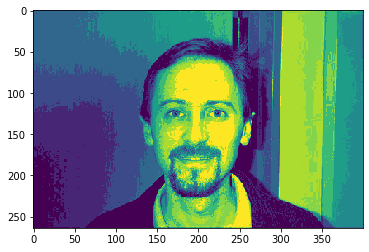 png
png
 png
png
Saving¶
Finally, we can save the edited dataset
imd.save("Faces_edited")
imd_edited = ImageDataset("Faces_edited")
imd_edited.load_all()
/Users/mwharton/.miniconda3/envs/kaishi/lib/python3.7/site-packages/kaishi/image/dataset.py:20: UserWarning: No GPU detected, ConvNet prediction tasks will be very slow
warnings.warn("No GPU detected, ConvNet prediction tasks will be very slow")
plt.imshow(imd_edited["image_0146.jpg"].image)
plt.show()
plt.imshow(imd_edited["image_0361.jpg"].image)
plt.show()
 png
png
 png
png